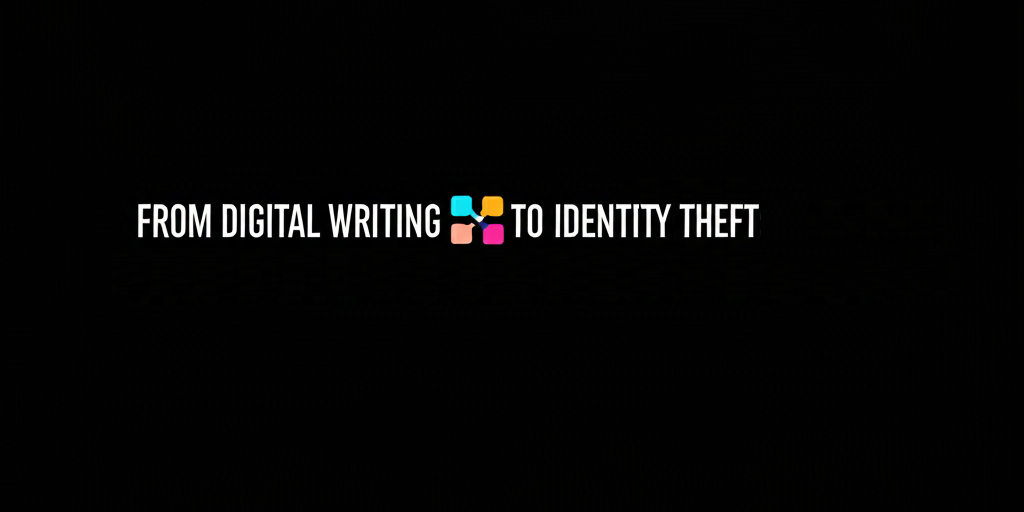From Digital Writing to Identity Theft: How Information Credibility Affects Your Privacy
Ever think about how easy it is to believe something online just because it looks convincing? We’ve all been there, clicking links or trusting what we read because it seems real. But what happens if that information isn’t as trustworthy as it appears? The wrong decision can put your privacy in danger, and it’s more common than you might think.
Every time you post a picture, share your location, or even like a public post, you’re creating a digital footprint. And the more detailed that footprint, the easier it is for someone to use your information in ways you wouldn’t want. But why do people trust information so easily online? According to research, it comes down to how we judge credibility.
How We Decide If Something Is Trustworthy
Researchers have found that people use three main ways to figure out if they should trust something online:
- Content Check: We analyze the actual information, but this is easiest if we already know a lot about the topic.
- Surface Check: We look at things like how a website is designed, the photos, and the writing style. If it looks professional, we trust it more.
- Past Experience: We trust websites or sources that have been reliable before.
Here’s a common problem: Many of us use the surface check because it’s quick and easy. But scammers know this and design their fake sites to look real, hoping we won’t look too closely.
Imagine getting an email that claims to be from a government agency. It has an official-looking logo and says there’s an urgent issue with your taxes. If you rely on the surface check, you might panic and click the link, only to end up on a fake site that asks for sensitive information. According to the Federal Trade Commission (FTC), phishing scams trick thousands of people every year by pretending to be trusted organizations.
Smart Tip: Spot Phishing Scams
Check the sender’s email address. Government agencies will never use addresses from regular email providers like Gmail or Yahoo. Always type the official website address into your browser instead of clicking links.
Fake websites are another big risk. They might use familiar colors and logos to pretend they’re a bank or a well-known company. If you only do a quick glance, you might not notice anything strange. But taking a closer look at the web address could show a small difference, like an extra letter or a misspelling. According to USA.gov, these small details are clues that a site might be trying to trick you.
Smart Tip: Double-Check Website URLs
Before entering personal details, look closely at the URL. Secure sites usually start with “https” and show a padlock icon. If something seems off, leave the site and search for the official one.
How Social Media Can Be a Goldmine for Scammers
Social media makes it easy to stay connected, but it can also make you a target. Ever seen a quiz that asks for your mother’s maiden name or your first car? It might seem fun, but these are common security questions. Scammers create these quizzes to collect answers they can use to hack into your accounts.
Even when you share something simple, like a picture of your new car, you might be revealing more than you think. If your license plate is visible or you mention the dealership you bought it from, you’re giving away clues that could be used in identity theft. The Identity Theft Resource Center explains that oversharing personal information on social media is one of the easiest ways for scammers to gather data about you.
Think of your social media posts as a puzzle. The more pieces you give away, the easier it is for someone to put the whole picture together. Protecting your privacy means being mindful of every piece you share.
Here’s a story to consider: A family once posted that they were heading on a two-week vacation, complete with photos of their packed car and location check-ins. Unfortunately, someone saw the posts and knew the house would be empty. When the family returned, they found their home had been broken into. While this might sound like a rare case, it happens more often than you’d think.
What We Share Without Realizing It
Sometimes, it’s not just what we post that can lead to problems. The things we search for, the sites we visit, and the emails we send all leave a trail. This digital footprint can be used to build a profile about you. If you’ve ever wondered why you keep seeing ads for something you Googled last week, that’s why.
But it’s not just ads. Hackers and scammers use these digital trails to target people. For instance, if they see you’ve been looking up information about a certain job, they might send you a fake job offer email designed to steal your personal details. Being aware of your digital footprint and managing your online presence is key.
Smart Tip: Manage Your Digital Footprint
Use search engines to look up your own name and see what information comes up. You might be surprised at what’s out there. Take steps to remove anything that reveals too much about you.
Ways to Protect Your Privacy
Protecting your information online doesn’t have to be complicated. Small steps make a big difference. For example, using strong, unique passwords for each account can stop hackers who try to guess their way in. Even better, setting up two-factor authentication adds an extra layer of security. The National Institute of Standards and Technology (NIST) recommends using password managers to keep your accounts secure.
Think about how you connect to the internet, too. Public Wi-Fi at a café or airport is convenient, but it’s often not secure. Hackers can use it to see what websites you visit or even steal information you send. Using a Virtual Private Network (VPN) can help keep your browsing safe when you’re on public Wi-Fi. A VPN creates a secure tunnel between your device and the internet, making it much harder for anyone to snoop on your activity.
Smart Tip: Avoid Using Sensitive Accounts on Public Wi-Fi
If you’re on public Wi-Fi, try not to log into sensitive accounts, like your bank or work email. If you have to, use a VPN to add an extra layer of security.
Another simple yet powerful tip is to keep your devices and software updated. Updates often include important security fixes. When software companies discover weaknesses that hackers might exploit, they release updates to patch those issues. Ignoring these updates could leave you exposed to attacks.
Think Twice Before Clicking Links
We’ve all been in a hurry and clicked on a link without thinking. But one careless click can be all it takes to download malware or land on a phishing site. Take a moment to hover over a link to see where it leads. If it looks suspicious, don’t click it. Scammers often hide dangerous links in what appear to be normal emails or pop-up ads.
Speaking of ads, be careful with pop-ups that say your computer is infected with a virus. These are often fake alerts trying to scare you into downloading harmful software. According to the Federal Communications Commission (FCC), fake antivirus scams are becoming more sophisticated, making it even more important to remain cautious.
Smart Tip: Handle Pop-Ups Carefully
If you get a pop-up warning about a virus, don’t click on it. Close the window and run a scan using your own trusted antivirus software instead.
The Importance of Strong Passwords
Creating strong passwords may seem like a hassle, but it’s one of the easiest ways to keep your accounts secure. A good password is long, includes a mix of letters, numbers, and symbols, and doesn’t use easily guessable words. Avoid using the same password for multiple accounts. If one gets hacked, all your other accounts could be at risk.
Two-factor authentication (2FA) is another must-have. With 2FA, you’ll get a code sent to your phone or email that you need to enter along with your password. This way, even if someone guesses your password, they still can’t get into your account without that code. It’s like having a second lock on your door.
Think About What You Share on Apps
When you download an app, do you check the permissions it asks for? Some apps request access to your location, contacts, or camera, even if they don’t need it to function. If you’re not sure why an app needs certain permissions, think twice before downloading it. You can always go into your phone’s settings to adjust these permissions later.
For instance, if a flashlight app asks to access your contacts, that should be a red flag. Apps that collect too much data can sell it or use it in ways you might not agree with. Always review what information an app collects and how it uses that data.
Remember, your personal information is valuable. Being cautious and protective of your data helps you stay safe in a world where digital privacy is harder to maintain.
Protecting Your Privacy for the Future
As technology advances, we’ll face new challenges to our privacy. From facial recognition to artificial intelligence, new ways of collecting and using data are constantly being developed. Staying educated and aware of these trends will help you adapt and continue to protect your information.
For example, you might have heard about smart home devices like voice assistants. While they can be convenient, they’re always listening for commands. Make sure to read privacy policies and learn how to disable features you don’t need. Regularly check your privacy settings and understand what data is being collected and how it’s used.
Resources to Stay Informed
To stay up-to-date on privacy tips and avoid scams, visit trustworthy government websites like:
- Consumer.ftc.gov – Tips on recognizing scams and protecting your data.
- CISA.gov – Information on cybersecurity and how to secure your devices.
- IdentityTheft.gov – Steps to take if your personal information is compromised.
These resources are full of valuable information and can guide you if you ever feel uncertain or if your data has been exposed. Being proactive about your privacy is an ongoing effort, but it’s worth it to keep your personal life secure.