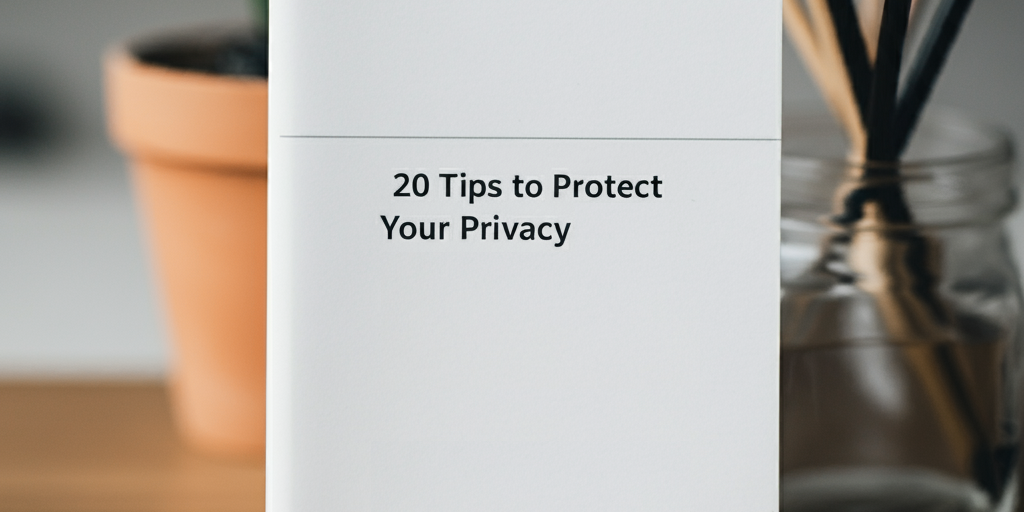20 Tips to Protect Your Privacy from Attribute Inference Attacks
Attribute inference attacks use your online activity to deduce private information about you. Here are 20 essential tips to safeguard your privacy, complete with explanations and ways to implement them effectively.
1. Keep Your Social Media Profiles Private
Public profiles expose your connections, posts, and interactions. Make your profiles private and limit access to trusted individuals.
2. Disable Location Services
Geotags in photos and posts reveal your locations. Turn off location services in your devices and avoid tagging locations in posts.
3. Randomize Your Online Behavior
Predictable patterns make you more vulnerable. Interact with diverse content and vary the times and types of activities online.
4. Avoid Public Group Memberships
Public group memberships can reveal interests and affiliations. Choose private groups for sensitive discussions or avoid joining altogether.
5. Remove Metadata from Photos
Photos often contain metadata like location or device information. Use tools to strip metadata before sharing online.
6. Limit Cross-Platform Sharing
Sharing the same content across platforms links your accounts, exposing more data. Use unique content or adjust privacy settings on each platform.
7. Regularly Audit Your Online Presence
Search your name online periodically. Deactivate old accounts and remove outdated personal information.
8. Use Strong, Unique Passwords
Weak passwords make accounts vulnerable. Create complex, unique passwords for each account and change them periodically.
9. Turn Off Facial Recognition
Facial recognition can reveal your presence in photos and events. Disable this feature and ask friends not to tag you in photos.
10. Avoid Over-Sharing Personal Details
Posts about routines, family events, or vacations provide clues about your life. Share less and delay posting until after events or trips.
11. Use Privacy-Focused Browsers
Standard browsers often track your activity. Choose browsers designed to block trackers and protect your privacy.
12. Opt Out of Data Brokers
Data brokers collect and sell your personal information. Submit requests to have your data removed from their databases.
13. Be Selective About Friend Requests
Fake profiles can infiltrate your network to gather data. Accept friend requests only from people you know and trust.
14. Review App Permissions
Apps often request unnecessary permissions, such as access to contacts or location. Revoke permissions that aren’t required.
15. Avoid Posting Live Updates
Real-time updates can expose your current location. Post updates only after you’ve left the location.
16. Use Encrypted Communication Tools
Unencrypted messages can be intercepted and analyzed. Use secure communication methods for sensitive discussions.
17. Conduct Regular Privacy Checkups
Social platforms and apps update privacy settings frequently. Use their tools to ensure your settings remain secure.
18. Disable “People You May Know” Features
This feature can reveal connections attackers might exploit. Turn off this feature to limit unintended exposure.
19. Use Disposable Email Addresses
Sharing your primary email across platforms makes it easier to link accounts. Use disposable or secondary email addresses for sign-ups.
20. Monitor for Data Breaches
Breached data can expose sensitive information. Monitor for breaches and update passwords immediately if your accounts are compromised.
Implementing these tips consistently will significantly reduce your exposure to attribute inference attacks and improve your online privacy.