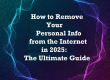Info@wiperts.com
10 Useful Tips to Help You Protect Your Personal Information Online
Knowledge is power, and keeping criminals away from your personal information online allows you to stay safe in an environment where your identity can be stolen without leaving home.
One: Set your privacy settings to private
Changing your privacy settings is an easy way to keep your private life private. If you regularly share your location or tag your photos, make sure the privacy settings have been switched to something other than public. It’s fine to share where you’ve been and who you went with, but broadcasting this to the whole wide world is simply not a good idea.
Two: Limit your past posts
Your real name, connected to your online username, can easily be found using online search engines. Security questions such as your pet’s name, your car, and work may have been accidentally shared by you in the past.
With your profile set to public, you may be leaving years of data open for snooping. People who you don’t want to ever meet might pester you. Instead of blocking or ignoring them one-by-one, it is far easier to make yourself harder to find.
By limiting your past posts, your personal photos and videos will still be available, but only to your friends and those who you choose. Facebook offers this option, as do other social media platforms.
Three: Delete old profiles
If you don’t use it, delete it. Sometimes website profiles display everything there is to know about you for no real good reason. Older websites from a more innocent internet era are prone to do this. If you can login and delete the profile, then that will make things easy. If you’ve forgotten your password, then try to reset it. Otherwise, you may have to contact an online expert to help you delete that useless profile that’s broadcasting your personal information for all to see.
You wouldn’t leave muddy footprints in your house, would you? Then surely it makes sense to clean your internet footprints. Like an old cartoon, criminals can easily follow your footprints to where you live and work. Figuring out how to steal your money is the last step in their evil schemes.
There’s no reason to keep old profiles hanging around. Throwing away what you don’t use is important online and offline.
Four: Public and private accounts
Instead of micro-managing what your personal account shares with the world, it may be worth your time to create a business/public profile that is purposefully available for everyone to see. This way, you can list your work phone and email without too much worry. All businesses receive a weird phone call or email once in a while, but it’s much easier to deal with knowing that you purposefully put this information out there.
Most social media networks allow you to have multiple accounts under one email. This simplifies things greatly. Not having to create a new email and signing in using this and that allows you to manage multiple accounts easily.
Five: Avoid strange software
If it’s too good to be true, then it’s probably a lie. Phony banner-ads that promise to diagnose and magically make your computer faster are exactly that — phony.
These kinds of ads have also infected mobile platforms as well. Anyone with a reasonable amount of IT experience will tell you that the best way to make your hardware faster is to buy new hardware.
Malicious programs will ask you to enter as much personal information as possible before pretending to make your computer faster. Some of these nasty programs lock everything down until you enter your credit card information.
If a stranger asks for a bunch of sensitive information, don’t say anything. If a random program does the same thing, then steer clear.
Six: Remove suspicious software
Avoiding strange software is one thing, but actively looking for it and weeding it out is another thing. Spyware, malware, and viruses all seek to exploit your sensitive data. Using a quality anti-malware program will help you stop and remove these bad actors. Be careful however, as some malware is disguised as anti-malware software. Be safe and do your research before installing something.
Seven: Don’t overshare
When posting something online, don’t share the story of your life with a bunch of real-life details. The internet is wide as it is small. Even a small town’s story may have been covered by the local newspaper and then posted online. When the whole town knows, everybody online knows. Social media allows everyone to share anything instantaneously.
The small-town story you casually shared online might actually have several existing articles covering it due to social media and/or the local news. When someone figures it out and replies with a link to the news article, your profile might as well list your city and state. Nosy people will keep on digging through your post history until they know exactly who and where you are in the world.
Eight: Clean your computer
Clearing out your web browser every once in a while cuts down on what your computer might leak. Deleting old files will also help. Logically, if there is less personal information on your computer, then the damage caused by a potential hacker will be more limited in scope.
Nine: Two-step authentication
Adding a phone number to your online account will greatly bolster your defenses against internet attacks. Even if a hacker has the right username and password your phone will be the third key needed to enter. Two-step authentication works by sending a unique code via SMS to your cellphone number. This unique code is requested by the website and usually expires in several minutes. No cellphone, no code, no entry. Simple enough.
Ten: Check your credit score
If your credit score is dropping rapidly, then it’s time to take a look at the causes. Credit cards, mortgages, and loans that you didn’t personally authorize are big red flags that your personal information has been stolen. Don’t let this happen to you. If your information is online for people to abuse, then contact the appropriate experts to take it offline.
Info@wiperts.com