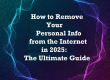Info@wiperts.com
Protect Your Personal Life
Posting on internet forums frequently while telling the truth and nothing but the truth behind a made-up username doesn’t do you much good. You might as change your username to your real name at that point. Leaving a paper trail can be done digitally. Leave a little snippet of detail here and there, and eventually someone will piece together your identity. Personal information is a key identifier. If several of your profiles have matching pieces of information, like a similar username, city, and/or profile picture, then you should probably mix it up a lot more and stop being so honest with a bunch of strangers.
Using one screenname is a bad idea
Criminals pool together matching pieces of information and then go determine if the information is legitimate or not. It’s far faster than checking each piece of information one-by-one – if all the ducks line up, then a criminal is much more likely to take a shot at using the information to commit identity fraud. For example, if Bob1984 has the same username on four separate websites, and all the websites say he was born March 15, 1984, then a criminal can safely assume that Bob is 34 years old and was born on March 15, 1984. This is not exactly rocket science, and cyber criminals are generally more sophisticated than guys who rob a convenience store wearing pantyhose while wielding a plastic gun.
Sure, it’s easier to use one username and one password, but there’s a reason why you don’t use one key for your house and car. Every website warns people not to use the same password for every website, but most people don’t listen. But have you ever seen a website warn you not to use the same screenname? Most websites focus on the security aspect, but not the privacy part.
Using the same screenname might be a good idea if you’re trying to build up a YouTube channel or online persona, but if you’re just a normal person using the internet, then you’re leaving yourself wide open to identity fraud. Use a professional service like Wiperts to clean up your old internet profiles and get rid of personally identifying information before it becomes too late.
Mixing up your screennames and passwords is less of a hassle with autofill – a web browser feature that encrypts and saves your login credentials. This feature offers some encryption, but with company servers getting hacked all the time, it’s a good idea to keep your passwords constantly changing. Most websites after a breach (or even a few months) force you to change your password, but you should change all of your passwords regularly anyway.
Double lockdown
Unless someone steals your phone and can somehow unlock it, two-step verification is like having an all-access internet keycard in your hand. Many websites have this feature. If you don’t know what two-step verification is, then here’s a simple explanation: When you login to a website, the website sends a text to your registered mobile phone number with a unique code. After you enter the code along with the correct username and password, you will be able to login.
It’s really that simple. You can even add an email address or other approved devices. This gives you some flexibility, because your phone might be out of battery or missing in action. At first, it’s a hassle, but after a while, the extra layer of security will grant you a piece of mind. Two-step verification is not impenetrable however, especially if your overall security is weak, then the weakest link in the chain might be similar to the strongest link in the chain. Beef up your security by making sure your passwords aren’t too short or similar.
Security questions are also a popular form of secondary verification used by banks and forgotten password forms. These questions generally revolve around your personal life and easy to remember things. However, if you’ve shared these bits of information online via Facebook or otherwise, then someone will be able to bypass these questions with ease – especially if they have already collected enough info to reach the security question page. Unfortunately, security questions are usually asked after someone has already successfully logged in and/or at the forgotten password form – this is practically inches away from fully accessing your account.
Not quite exact
Many websites rely on your personal information and link it to your login credentials. As explained above, you can see why this is a problem. The solution? If the website in question doesn’t actually need your real information, then you should use information that’s not quite right. Criminals accustomed to using exact details will be confused when their carefully collected information doesn’t work at all.
If your username can change, then you should be able to change other things about your personal information as well. It might be strange at first, but you’ll get used to smudging details about yourself. It’s in your best interest after all.
If you lose an online account that has no real value, then you really shouldn’t cry over spilt milk. Unless if it’s making you money or you’re spending money there, then your personal information is yours to keep. If a free website gets mad and shuts down your account that has no value, you can make a new one or simply move on to a website that respects your privacy.
Finish the job by using Wiperts to clean up your real personal information from the internet. Cyber sleuths will be confused as to what is real and what is not. They will move on to the next person and you will be safe. Protecting your personal information is important. Anyone can choose not to hide their private info and bear the consequences – and the consequences are steep.
Info@wiperts.com