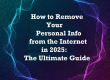What Should I Know about Privacy Settings on My Devices?
All mobile devices come with privacy settings. Though this may sound reassuring, your devices are actually designed to default to the lowest level of privacy unless you change it. Considering the amount of personal information contained within your mobile devices, it’s vital to understand how to utilize privacy settings to maximize your security and lower risk of identity theft or other criminal fraud.
Identity thieves purposely violate the privacy of others. They steal and use the personal information of another for their own financial gain, to create legal troubles, and more. Sadly, victims of identity theft through stolen personal information can spend years repairing damage to their credit rating, legal reputation, and financial situation, often at serious economic and emotional cost. Any access to your personal data creates potential for privacy invasion, and unsecured use of mobile devices create the greatest risk. Therefore, it’s essential to understand how to properly and actively use privacy settings on your devices.
Personal Information and Mobile Devices
Most people use their mobile devices for far more than communication. This includes internet searches, banking, medication reminders, shopping, GPS, and more. Unfortunately, many people don’t consider the incredible amount of personal information (PII) contained by their mobile devices and the fact that most of it is unsecured unless the user makes setting changes.
Your privacy is at risk through any attempts to collect personally identifiable information (PII). PII refers to specific or full pieces of identifiable data that can be used to discern or trace someone’s identity. The less secure your privacy on your mobile devices, the easier it is for identity thieves to gather PII.
Here are some examples of PII that your phone might contain:
- Full, legal name
- Gender
- Social security number
- Birthdate
- Address
- Phone number
- Driver’s license number
- Email address
- Account numbers
- Passwords and/or personal identification numbers (PINs)
Many people don’t realize that PII also includes peripheral data such as social media pictures, mother’s maiden name, and transactions that can be linked to your online accounts through mobile apps. This means that any unsecured use of your devices multiplies your risk of stolen PII, identity theft, and other forms of privacy invasion.
Privacy Settings and Mobile Devices
The purpose of privacy settings for mobile devices is to limit access to the amount of personal data contained on your device. However, to maximize the security and privacy of your data takes time, effort, and knowledge of what to do with the privacy settings. In addition, most people have more than one mobile device, meaning that they must adjust privacy settings for each. Though this seems like a daunting task, it’s essential for your protection.
Here are some important steps to take as a means of protecting your personal information through the privacy settings on your devices:
- Log-in protection: Some mobile device users find it inconvenient to set a PIN or password for log-in security. However, using this privacy setting is the simplest way to protect your personal data and device. Through your lock screen setting, you can set an unlocking PIN or password that will be required to open and utilize your mobile device. It’s important to keep your unlocking information private and use a PIN or password that is difficult to guess.
- Location services: Your mobile devices use systems to determine your general location. This is helpful when using mobile apps for navigation or deliveries. However, access to your location allows many applications to gather your personal data, putting your privacy at risk. The privacy settings available on your mobile devices can help limit this risk by disabling location services for all applications or for individual apps. Therefore, device users should disable as many location services as possible to protect privacy.
- Tracking: Most apps assign your mobile device an “identifier” through the internet server. This allows companies and agencies to track your online searches and internet activity, even across other apps and websites. This puts your PII at risk and creates vulnerability when it comes to targeted ads and other means of influence. It’s essential to use the privacy settings on your devices to disable the permissions feature that allows an app request to track.
- Advertising: Pop-up ads on mobile devices may seem easy to ignore or harmless. Unfortunately, these ads are targeted specifically to you due to the data mining of your internet browsing and activity. This is an indication that much of your PII is not only accessible but has already been accessed and analyzed. You can use the privacy settings on your mobile device to disable the appearance of personalized ads.
- History: It’s important to remain vigilant when it comes to clearing your browser history, cookies, and cache on a routine basis. This can be done through the privacy settings on your devices in order to further protect your security. In addition, you can delete or disable any additional internet and app activity tracking or location history.
Though there have been improvements made in privacy settings by many mobile device manufacturers, the implications for PII and threat of privacy keep growing. Identity thieves and other online criminals develop sophisticated hacking schemes as quickly as privacy settings are enhanced. Any information you provide is accessible through your mobile device and its applications.
Unfortunately, there is no foolproof way of protecting your personal information when using your mobile devices, no matter how much you work with their privacy settings. However, any limitation of access to your PII can greatly reduce the chances that your privacy will be compromised. Therefore, by knowing how to best utilize the privacy settings on your devices, you reduce the risk of becoming a victim of identity theft or other devastating fraud.
Overall, it’s risky to assume that the default privacy settings on your mobile devices are adequate for protecting your personal information or privacy. Mobile device users must take an active role in changing these privacy settings on all devices. Otherwise, the consequences can be both severe and long-term.

Info@wiperts.com