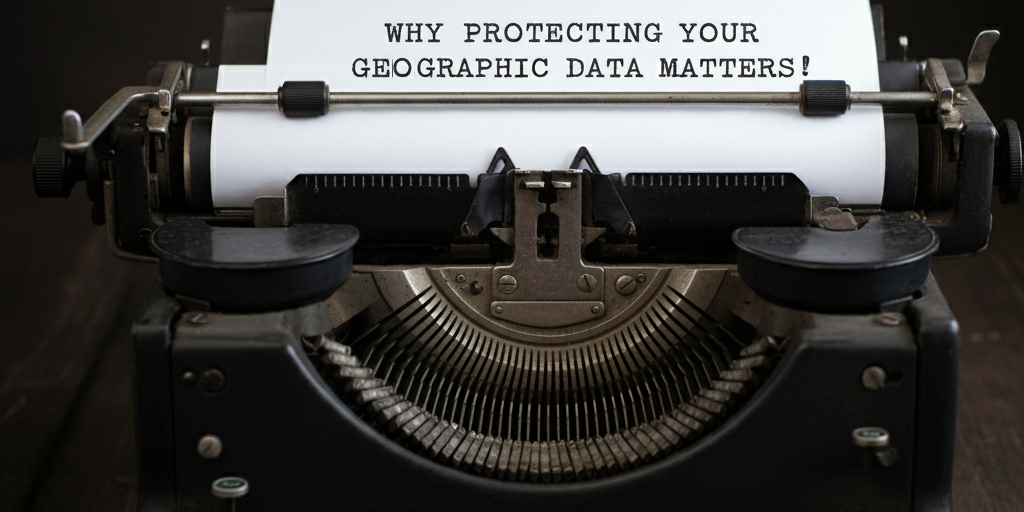Why Protecting Your Geographic Data Matters
Did you know that your geographic data, such as location tags or map searches, could be used to profile you, target ads, or even invade your privacy? Companies today are turning geographic information into a commodity, selling it to advertisers or using it for profit. In this article, we’ll explore why protecting your geographic data is critical and how services like Wiperts.com can help you regain control of your digital footprint.
The Risks of Geographic Data Commodification
Geographic data is more than just your physical location—it includes any information that can connect you to a specific place. Companies collect this data from your devices, apps, and online interactions to create detailed profiles about your habits, preferences, and movements.
Example:
Imagine using a navigation app to find a restaurant. That app logs your search, visit, and even your route. This data could be sold to advertisers, who target you with promotions for similar businesses. Worse, your location history could be used to predict your daily habits.
Why You Should Care About Location Privacy
Your location data can reveal far more than just where you are. When combined with other data, it can expose sensitive details about your routines, preferences, and even vulnerabilities.
Did You Know?
- Geographic data is often combined with shopping habits to predict your income level.
- Location history can be used to determine your home address and daily commute.
- Companies can share your data with third parties, making it difficult to trace how it’s being used.
How Wiperts.com Can Help
Wiperts.com specializes in removing personal information, including geographic data, from online platforms. By doing so, it helps reduce the risks of data commodification and protects your privacy.
Example:
A user finds that their address and location history are listed on several people-search websites. Wiperts.com removes this data, ensuring it can’t be used for profiling or targeted marketing.
Educational Campaigns: How Geographic Data Puts You at Risk
Understanding how geographic data is collected and used is crucial for protecting your privacy. Many users don’t realize how even basic location information can be exploited for commercial gain or lead to more serious consequences, like identity theft or stalking. By educating yourself, you can take the first step toward reducing your digital footprint.
How Geographic Data Is Collected:
- Geotags on Photos: Many smartphones embed location metadata into your photos. When you upload these pictures online, your location is accessible to anyone who downloads them.
- Map Searches: Apps like navigation tools collect your search history and routes to optimize their services, but they often sell this data to advertisers.
- Check-Ins on Social Media: Posting your location on social media platforms can reveal patterns about where you live, work, or spend time.
Real-World Consequences of Geographic Data Misuse
Companies often use geographic data for targeted advertising, but the risks go beyond marketing. In some cases, this data has been used for profiling, harassment, or worse.
Example:
A user frequently checks in at a specific gym on social media. An advertiser uses this data to target them with fitness products, but it also exposes their daily schedule to malicious actors who could use this knowledge to stalk or harm them.
How to Avoid Risks:
- Avoid using geotags in social media posts or turn off location services for your camera app.
- Use Wiperts.com to remove geographic data from online directories and people-search websites.
- Opt out of location tracking for apps that don’t need it to function.
Data Aggregation: Why It’s Dangerous
Data aggregation is the process of combining multiple pieces of information to create a complete profile. For example, your location data might be combined with your purchase history, social media activity, and search queries to predict your behavior or preferences.
What Data Aggregation Looks Like:
- Your navigation app records your commute to work.
- Your grocery delivery app logs your purchases.
- Your fitness tracker monitors your running routes.
When combined, this data can reveal where you live, your income level, and even your health status.
Wiperts.com’s Role in Reducing Aggregation Risks
By removing personal information, Wiperts.com makes it harder for companies to aggregate your data. This protects you from profiling and ensures your geographic data isn’t used in ways you don’t approve of.
Example:
A user finds their fitness tracker data has been shared with advertisers. Wiperts.com helps remove their data from third-party databases, breaking the cycle of aggregation.
Practical Tips for Protecting Your Geographic Data
Now that you understand the risks associated with geographic data, let’s dive into practical steps you can take to safeguard your information. These tips are easy to implement and will help you reduce your exposure to data commodification and aggregation.
Tip 1: Disable Location Services
Many apps request access to your location, even if it’s not necessary for their functionality. Limiting which apps can track your location is a simple yet effective way to protect your privacy.
How to Disable Location Services:
- On your smartphone, go to Settings > Privacy > Location Services.
- Turn off location access for apps that don’t need it.
- For essential apps, switch to “Only While Using” mode to restrict constant tracking.
Example:
A user notices their weather app is tracking their location in the background. They adjust the settings to allow location access only when the app is open, ensuring minimal data collection.
Tip 2: Remove Geotags from Photos
Photos taken with smartphones often include metadata, such as the time, date, and GPS location of where the photo was taken. Removing this metadata before sharing photos online prevents others from knowing your location.
How to Remove Geotags:
- Use a photo-editing tool or privacy app to strip metadata from your photos.
- Disable geotagging in your camera settings to prevent location data from being saved in the first place.
- Before posting photos online, review their metadata to ensure no location information is included.
Example:
A user uploads a family vacation photo to social media. Before sharing, they use an app to remove geotags, ensuring their location remains private.
Tip 3: Review App Permissions Regularly
Apps often request more permissions than they need, including access to your location. Regularly reviewing and updating app permissions can help you stay in control of your data.
Steps to Review Permissions:
- On your smartphone, go to Settings > Apps > Permissions.
- Review each app’s permissions and disable those that aren’t necessary.
- Pay special attention to location, camera, and microphone permissions.
Example:
A user notices that a game app has access to their location. They disable this permission, ensuring the app can no longer track their movements.
Tip 4: Use a Virtual Private Network (VPN)
VPNs encrypt your internet connection, hiding your IP address and location from websites and apps. This is especially useful when using public Wi-Fi networks.
How to Set Up a VPN:
- Choose a trusted VPN provider and download their app on your devices.
- Enable the VPN before browsing or using apps that collect your data.
- Check your connection to ensure it’s encrypted and your IP address is hidden.
Example:
A user connects to public Wi-Fi at a café. Before browsing, they enable their VPN to ensure their location and browsing activity remain private.
Tip 5: Limit Social Media Location Sharing
Social media platforms often encourage users to share their location through features like check-ins or tagged posts. While this can be fun, it also exposes your geographic data to potential risks. Limiting location sharing can protect your privacy and prevent your data from being aggregated.
How to Limit Location Sharing on Social Media:
- Turn off location services for social media apps in your device settings.
- Avoid tagging your location in posts, photos, or stories.
- Review and delete old posts that include location information.
Example:
A user regularly tags their location in social media posts. After learning about the risks, they stop tagging locations and delete older posts that reveal their travel history.
Tip 6: Opt Out of Location-Based Advertising
Many companies use your geographic data for targeted advertising, which can feel invasive. Opting out of these practices reduces how much of your data is shared with advertisers.
How to Opt Out:
- Go to your device’s privacy settings and disable location-based ads.
- Adjust your ad preferences on social media and search engines.
- Use tools like Wiperts.com to remove your personal data from advertising databases.
Example:
A user notices ads for nearby restaurants after visiting a certain area. They opt out of location-based advertising to stop these targeted campaigns.
Tip 7: Delete Old Location Data
Your location data may remain stored on devices, apps, and online platforms long after it’s no longer relevant. Deleting old data reduces the chances of it being misused or aggregated.
How to Delete Location Data:
- Clear your location history on apps like Google Maps or other navigation tools.
- Delete location data stored in old photos or posts.
- Use privacy tools or services like Wiperts.com to identify and remove older data from online directories.
Example:
A user realizes their navigation app has years of location history saved. They delete the history and adjust their settings to stop future tracking.
Tip 8: Avoid Public Wi-Fi Without Protection
Public Wi-Fi networks are convenient but often lack proper security, making them a hotspot for data collection and interception. If you must use public Wi-Fi, take precautions to protect your location and personal information.
How to Stay Safe on Public Wi-Fi:
- Use a VPN to encrypt your connection and hide your IP address.
- Avoid logging into sensitive accounts or making online purchases.
- Turn off automatic Wi-Fi connections on your device to prevent connecting to unsafe networks.
Example:
A user connects to public Wi-Fi at an airport to check email. Before doing so, they enable their VPN to protect their location and browsing activity.
Tip 9: Regularly Audit Your Privacy Settings
Online platforms frequently update their privacy policies and settings. Conducting regular audits ensures you remain in control of how your data is used and shared.
Steps for a Privacy Audit:
- Log into your accounts and navigate to the privacy settings menu.
- Review who has access to your data and adjust sharing preferences.
- Opt out of any new features that involve location sharing or data collection.
Step-by-Step Tutorial: How to Protect Your Geographic Data
Now that you’re aware of the risks and practical tips to reduce your exposure, let’s dive into a detailed step-by-step guide to securing your geographic data. Follow these steps to ensure your location information remains private.
Step 1: Turn Off Location Tracking on Your Devices
Many devices track your location by default. Disabling this feature can significantly reduce the amount of geographic data being collected and shared.
How to Turn Off Location Tracking:
- On Android: Go to Settings > Location > App Permissions. Disable location access for apps that don’t need it.
- On iOS: Go to Settings > Privacy > Location Services. Switch off location services or set it to “While Using” for specific apps.
- On Laptops: Go to system settings and disable location tracking under privacy settings.
Example:
A user notices that their weather app is tracking their location 24/7. They disable location access except when they’re actively using the app, reducing unnecessary data collection.
Step 2: Clear Location History on Navigation Apps
Navigation apps like Google Maps store your location history, which can be used to track your movements over time. Clearing this history and adjusting your settings prevents it from being shared or aggregated.
How to Clear Location History:
- Open your navigation app (e.g., Google Maps).
- Go to Settings > Location History > Manage History.
- Select “Delete All Location History” or set it to auto-delete after a certain period.
- Disable the “Location History” feature to stop further tracking.
Example:
A user finds years of location history stored in their navigation app. They delete the history and enable auto-delete every three months to maintain privacy.
Step 3: Adjust Permissions for Location-Based Apps
Apps that use your location for convenience, like ride-hailing or food delivery services, often collect more data than necessary. Reviewing and adjusting these permissions ensures your information is only used for its intended purpose.
Steps to Adjust App Permissions:
- Go to your device’s settings and navigate to the app permissions section.
- Review the list of apps that have access to your location.
- Revoke access for apps that don’t need it or switch to “While Using” mode.
Example:
A user finds that their fitness app is tracking their location even when it’s not in use. They change the setting to “While Using” to limit data collection.
Step 4: Use Privacy Tools to Remove Geographic Data
For comprehensive protection, use tools or services like Wiperts.com to locate and remove your geographic data from online directories and third-party platforms. This ensures your information is less accessible to aggregators or malicious actors.
How Wiperts.com Works:
- Sign up for the service and provide basic information about your online data.
- The platform searches for your personal data, including geographic information, on public directories.
- Submit a request for removal and monitor the process to confirm your data is deleted.
Example:
A user discovers their home address listed on multiple people-search websites. Using Wiperts.com, they request its removal and confirm that their data is no longer publicly accessible.
Step 5: Remove Geotags from Uploaded Content
Geotags embedded in photos or videos can expose your location without your knowledge. Removing this metadata before uploading ensures that your geographic information remains private.
How to Remove Geotags:
- Open your photo gallery or editing app and navigate to the metadata section.
- Delete or disable the location data attached to the photo or video.
- Before uploading content, verify that no location details are included in the file properties.
Example:
A user takes a photo at their home and plans to upload it online. They check the photo’s metadata, remove the geotag, and upload the image without revealing their location.
Step 6: Disable Location Sharing in Web Browsers
Many websites request access to your location for personalized experiences. While this may seem helpful, it can also expose your geographic data unnecessarily. Disabling location sharing in your browser enhances your privacy.
How to Disable Location Sharing:
- Go to your browser’s settings or preferences menu.
- Navigate to the privacy or site permissions section.
- Disable location access for all websites or manage specific permissions for trusted sites.
Example:
A user notices their browser frequently prompts for location access. They disable location sharing entirely, ensuring that no websites can track their geographic data without explicit permission.
Step 7: Regularly Check for Exposed Data
Even after taking these steps, it’s important to periodically check whether your geographic data is still exposed online. Proactive monitoring helps you identify and address new vulnerabilities.
Steps for Checking Exposed Data:
- Use search engines to look up your name, address, and other personal details.
- Check if your geographic data is listed on public directories or people-search websites.
- Use tools or services like Wiperts.com to scan for your data and remove it.
Example:
A user searches their name on a search engine and finds their location data on a public directory. They use Wiperts.com to request its removal and ensure it doesn’t reappear.
Step 8: Educate Your Network About Geographic Data Risks
Protecting your geographic data doesn’t stop with you. Educating family members, friends, and colleagues about the risks and best practices helps create a safer digital environment for everyone.
How to Spread Awareness:
- Share resources, like this tutorial, to explain the risks of geographic data exposure.
- Demonstrate how to adjust privacy settings or remove location data from devices.
- Encourage others to use services like Wiperts.com for comprehensive data removal.
Example:
A user holds a family meeting to discuss online privacy. They show their relatives how to disable geotags, adjust app permissions, and remove exposed data using privacy tools.
Conclusion: Take Control of Your Geographic Data
Your geographic data is a valuable asset, but it can also be a vulnerability if left unprotected. By following the tips and steps outlined in this guide, you can significantly reduce the risks of data commodification and aggregation. Services like Wiperts.com provide an extra layer of protection, ensuring that your personal information is removed from online directories and inaccessible to data brokers.
Start taking action today to secure your location data and regain control over your digital footprint. Every step you take brings you closer to a safer and more private online experience.